








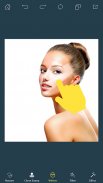

Photo Retouch- Object Removal

Perihal Photo Retouch- Object Removal
Effortlessly Retouch Your Photos with Photo Retouch - Object Removal
Looking for the perfect photo retouch tool? Remove unwanted objects, blemishes, and even video watermarks with ease using Photo Retouch - Object Removal. This powerful yet simple photo editor gives you complete control over your images, allowing you to achieve professional-looking results in seconds.
Imagine seamlessly erasing distracting elements from your favorite photos: power lines, unwanted people, or even skin blemishes. Photo Retouch makes it possible with its intuitive object removal tools. Simply select the area you want to remove, and let the app work its magic!
Key Features for Perfect Photo Retouching:
* Object Removal: Easily erase unwanted objects, people, or blemishes with a simple touch.
* Video Watermark Removal: Clean up your videos by removing distracting watermarks.
* Blemish Remover & Pimple Eraser: Achieve flawless skin with our retouching tools.
* Clone Stamp Tool: Duplicate or remove objects with precision using the clone stamp.
* Eraser Control: Adjust size, hardness, and opacity for perfect retouching results.
* Text & Graphics: Add text, adjust color and size, and personalize your photos.
* Easy Sharing: Quickly share your retouched photos and videos on social media.
How to Retouch Your Photos:
1. Select a photo or video from your gallery.
2. Highlight the object you want to remove.
3. Tap "Process" and watch the magic happen!
4. Save and share your flawless image.
Download Photo Retouch - Object Removal today and experience the power of effortless photo retouching!
Privacy Statement:
https://privacy.biggerlens.cn/app/privacy?name=photoretouch-google&os=android&language=en
























